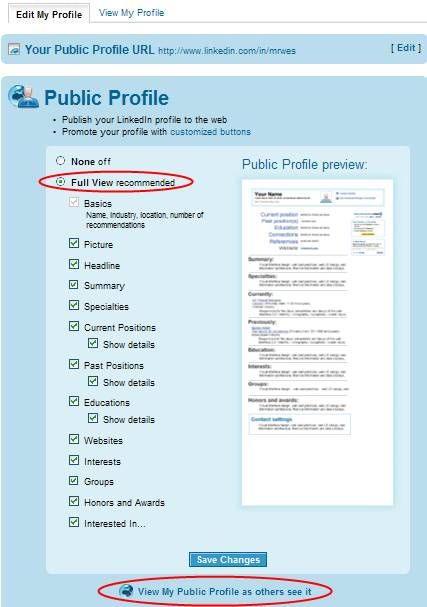You’ve created a LinkedIn profile. It’s looking pretty good you think, so you decide to pass on the profile to a friend for review. They tell you, they didn’t find it. Or it’s not displaying any information. What do you do?
Later in this post, I present two common problems that most people might encounter while sharing their LinkedIn profile address with someone else or even worse put it on a business card before confirming it works correctly.
Scenario 1
The LinkedIn profile address looks something like this http://linkedin.com/in/mrwes. They enter the link on their browser and end up with it being redirected to http://www.linkedin.com/. Why didn’t it work?
Scenario 1 solution
Not all URLs (Uniform Resource Locators) are equal. Some websites, map the www subdomain differently than they do the main domain. So, the server treats the URL without “www” differently from the URL with “www”. For your LinkedIn URL to work properly, make sure you include the “www” in the Profile URL. Here’s an example: http://www.linkedin.com/in/mrwes
Scenario 2
You figured the problem with Scenario 1 and provide the corrected LinkedIn profile address that looks something like this http://www.linkedin.com/in/mrwes only to discover that it’s not displaying your full profile.
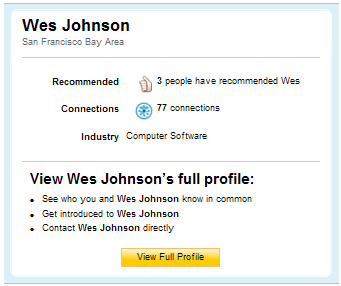 The information displayed is less than you expected. You were expecting to see the full profile you’ve been seeing while editing it. When the user clicks on the View Full Profile button, they will get to see more of the profile.
The information displayed is less than you expected. You were expecting to see the full profile you’ve been seeing while editing it. When the user clicks on the View Full Profile button, they will get to see more of the profile.
Scenario 2 solution
- Login to your profile on LinkedIn
- Click on Profile Menu
- Click on Edit My Profile tab.
- Click on Edit Public Profile Settings

- Click on the Full View recommended
- Click on the Checkboxes that correspond to the information you want visitors to see
- To see what others will see, click on the “View my Public Profile as others see it”
- Don’t forget to click the Save Changes button.