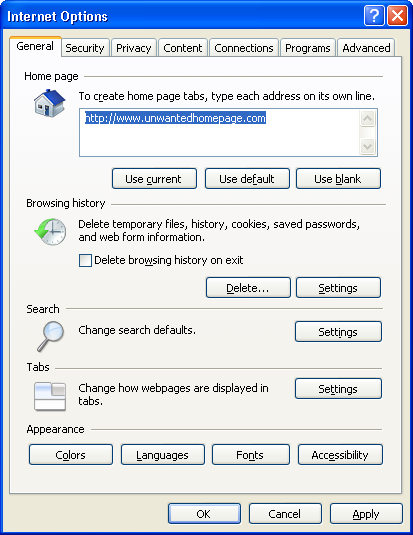On Tuesday, I wrote the blog “Opt-Out changed my computer – tips to avoid and fix unwanted changes.” But, you already hit the continue button and you didn’t notice there was a checkbox that allowed the program to change your beloved homepage. Now what are you going to do?
NOTE: The following directions are for restoring your Internet Explorer home page
Here’s how to restore you home page to the desired location:
- Find your homepage
- Using History
- Click the Favorites Button
- Click the History Tab
- Click the Day you remember seeing your home page
- Click the Site that corresponds to your home page
- Using Favorites
- Click the Favorites Button
- Click the Favorites Tab
- Click your favorite site
- Navigate to your desired home page
- Click the Favorites Button
- Click the Favorites Tab
- Click your favorite site
- Click one of these favorite links
- Enter your own URL
- Using History
- Set your Internet Explorer Home page
- Using Internet Explorer
- Find your Home page
- Make sure Internet Explorer window with your Home page is selected
- Select Tools menu
- Select Internet Options
- In the Internet Options window
- Click on General tab
- You will see the current Home page address or addresses
- Click on Use current button just below Home page address
- NOTE: The Use current button, will clear the previous Home page and change it to whatever website is being viewed in the selected Internet Explorer window. If you have a recent release of Internet Explorer that shows multiple tabs in the same window, you might end up with multiple entries for your home page. Don’t worry, you can select the pages you don’t want and press the delete key.
- Click the Apply button
- Click OK button
- Using Internet Explorer
After following these directions, your Home page should be available whenever you open Internet Explorer or click on the little Home icon.
BTW: Do you have one of the Home pages I listed? Do you use a different one all together? Please share your comments.