Most people know they need a business card to help their contacts remember who they are and what they do. Many times, they get the help from an online business card service like www.vistaprint.com because it’s FREE or virtually free for their basic designs. Usually, you end up paying more for some extras like double-sided printing, glossy finish, card stock, etc.
My first batch of business cards I ever did was 250 personal business cards. I started out with their standard template, then I customized it. Some people might say I went a little overboard with the information. It was packed with information on the front & the back of the card.
My second batch of business cards was a similar experience as the first. I chose a template that I felt would represent my business, then I proceeded to add too much information to the front & back. After all, I wanted everybody to know everything I did.
When creating the other two batches of cards, I had never though about using it in different media like paper advertising or Social Media. It wasn’t until I started talking with publications that I realized my previous decision to go with a vertical card wouldn’t fit in with advertising. Most advertisers require a horizontal business cards; not vertical.
Faced with the need for a horizontal design plus the fact that my vertical cards were running out, I decided to re-design my business cards. This time I decided not to use a template but to have them designed from scratch.
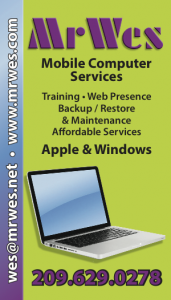 Tips for first time business card design:
Tips for first time business card design:
Use one-sided design – People like to write notes on the back of the card
Less is more – Too much information will overwhelm your customer
Design for the Media – Plan for using the design as a card and for Social Media
Good Design takes time – Don’t expect for it to happen overnight
Communication is key – Be as detailed as you can. Images, Color Samples, Font Styles
Be patient – Unless the designer knows everything about you, the first proof will not be anything like what you wanted

