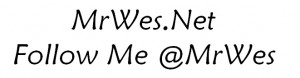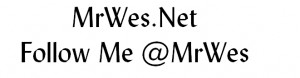My Personal Brand
Over the past couple of days, I’ve been working on my Personal Brand. Today, I was ready to commit my logo, domain name & twitter reference, to a local embroidery company. I was hoping to get some shirts embroidered with the font you see here. As I had mentioned yesterday, I had already spent a bit of time going through 117 variations. We finally settled on this arrangement.
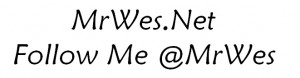
My preferred logo
A few days before, I had talked with one of the owners about the cost of embroidering. The charge is usually by the number of stitches. There was no mention of any issues with fonts, so it didn’t occur to me that there would be any problems. I bought a couple of shirts today and brought them in for the embroidering job.
Font confusion
I don’t know if new embroidery machines are like this now, but it appears that the machine this company is using, has proprietary fonts. None of the Font names matched. A form of copy protection? Or some form of future revenues? I guess it does understand True Type fonts, but none of the fonts matched my preferred font for my logo.
Font alternative
Fortunately, the machine understands True Type fonts. I found a font that appears to be similar.
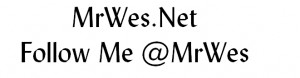
Alternative Logo
When I got home, I tried to use this font with my
Paint.Net program, but the font family wasn’t in my system. I ended up finding a downloadable True Type font on the internet. I downloaded Lydian BT to my computer. The embroidery machine has Lydian Dak. The alternative logo on my computer looks similar to the preferred but it’s a little sharper.
Tomorrow, I’m going to take the preferred image in to see if they can scan it in and create a reasonable facsimile of the Logo I was trying to produce. At least now, if the scanned image doesn’t work out, I do have an Alternative plan.
Lesson Learned
Make sure you know which image file formats the vendors software prefers. Get the True Type font list ahead of time. If I had know these facts, I wouldn’t have spent so much time looking at all the variations I couldn’t possibly use. Be flexible. You never know when a curve ball with be thrown your way. Always have a Plan-B.
Till next time, I’ve learned you don’t always get what you want, but you run with what you’ve got.