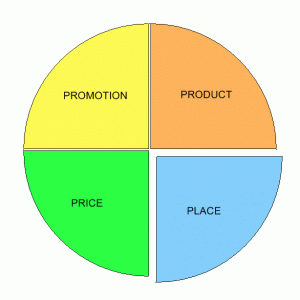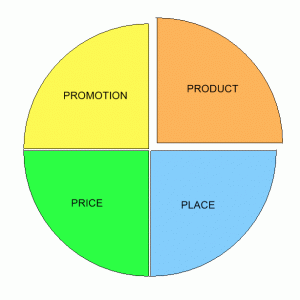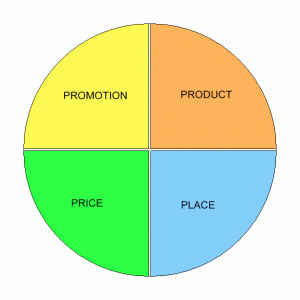In yesterday’s blog, we covered the importance of defining the Product “YOU”. For the sake of argument, we’re going to say that you are selling your services. The employer is going to exchange currency for your services. Your services are your time, knowledge, creativity and experience. Since we know what we’re going to sell, we can focus on the second part of the Marketing Mix. The second part of the Marketing Mix is Place.
Place is a position
Place or placement is where in the Job Market you plan to promote your services. So, how do we figure out where YOU are in the Job Market and where you’re going to promote your services? The answer is we need to do a Personal SWOT analysis. SWOT stands for Strengths, Weaknesses, Opportunities, and Threats. A Personal SWOT analysis evaluates our Strengths, our Weaknesses, our career Opportunities, our career Threats. Seeing it all on paper helps when you’re trying to make some hard decisions about what to do next.
The SWOT analysis helps us discover the following:
- Strengths we have that outshine our competition
- Weaknesses in ourselves that make our competition look better than us
- Opportunities that can take advantage of if we address our weaknesses
- Threats that exist in the Job Market to our chosen career
Doing a Personal SWOT analysis no only helps us figure out where we are in the Job Market. It helps us to adjust our focus on the positives we can build on and on reducing the negatives that make our competition look better. Possibly eliminating negatives by developing skills that we lack to at least look as good as our competition.
Place is also a location
When it comes to location you have three options: working close to home, commuting or relocating close to work.
Each option has benefits and trade-offs :
- Working closer to home: More time with family. Reduced commuting expense. Usually the trade-off is lower income.
- Commuting to work: Less time with family. Added commuting expense. Usually the trade-off is higher income.
- Relocating closer to work: Moving closer to work. Shorter commute. Increased living expense.
What are your choices:
- Same career, different locations
- Market X = Chosen career + Where Career Location
- Market 1 = Chosen career + Close to home (What if I worked closer to home? Is my chosen career near by?)
- Market 2 = Chosen career + Commute (What if I commuted? Is my chosen career at a tolerable distance?)
- Market 3 = Chosen career + Relocate (What if I relocated? In which cities is my career available?)
- Same location, different careers
- Market Y = Chosen career + Stay close to home
- Market 4 = _ Career 1 _ + Close to home (My time is more valuable, what if I changed to career 1?)
- Market 5 = _ Career 2 _ + Close to home (My time is more valuable, what if I changed to career 2?)
- Market 6 = _ Career 3 _ + Close to home (My time is more valuable, what if I changed to career 3?)
As an exercise try to answer these questions regarding Place:
- Which of these markets exist for you?
- How far are you are willing to commute?
- Is your career within your commuting distance?
- Are employers hiring commuters or only local people?
- What are the trade-offs related to each of these Market choices?
- Are there threats to your career?
- Is your career choice disappearing?
- Do you need to switch careers?
These questions are very tough to answer.
If you answered these questions you’ll be better equipped to answer the question and action items related to the last two P’s of the Marketing Mix.