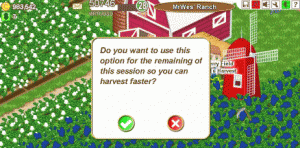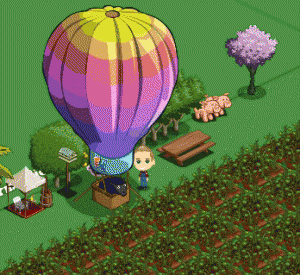When you develop your Personal Brand, the Name you use is one of your most important assets. Many people have unique names and have little competition for the use of their name.
Wes Johnson is my name. Both names, I have discovered, are pretty popular. If you’ve ever done a Google search on the name you’ll find there are a lot of Wes Johnsons. In fact there are several notable public figures that share the name Wes Johnson. Since they are in the news, have personal blogs, participate in forums, or have blogs written about them, it has been quite a challenge to be noticed. In order to be noticed, sometimes you need to be different.
MrWes is my brand name.- A few years back even before I decided to start blogging, a neighbor of mine had started calling me Mr. Wes. Over time other neighbors, friends and associates started calling me Mr. Wes too. I really liked that nickname so I decided I would get the domain. At first I went with the .com and then I decided I would get the .net domain as well.
Stake your claim – Pick your brand name wisely then grab as much of the internet as you can.
Where to reserve your brand name:
- The three Top Level Domains (.COM, .NET, .ORG)
- If you control your three TLDs with your brand name, you can be represented consistantly.
- Your public profiles
- Your Social Networks
- Your Social Bookmarks
- Your Forums
The rest of the MrWes brand story. Many years after I grabbed my brand name domains, I decided to start writing my blog. Fortunately, I already had my domain and brand name picked. So, that wasn’t a problem. I tried using my brand name MrWes as a user name for forums that I frequented, that’s when I realized that other people were using my brand name for their user name. Sometimes, I had to choose a variation on my brand name. Then, I decided to lock up the .ORG just in case, but it had been taken.
Final thoughts – When you create your brand name, make sure you have a plan to stake your claim ASAP. You don’t want to leave anything to chance. You need to make sure your name is associated with your message.