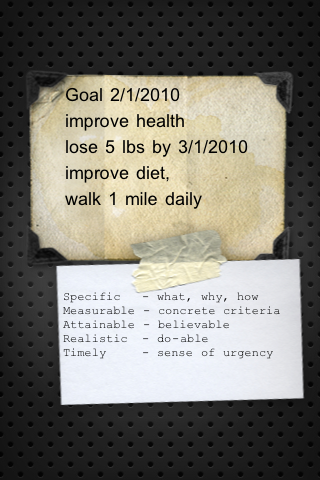 There is an iPhone app that helps you to easily create a reminder wallpaper for your iPhone.
There is an iPhone app that helps you to easily create a reminder wallpaper for your iPhone.
The app is called Stick It and the image on the right was created with the free version.
There is a paid version that adds functionality such as reminders, more choices for note paper types, colors and backgrounds.
In this example, I have shown a wallpaper created with the app that has two notes stuck together. The text on each note can have it’s own text font and font size.
If the amount of information exceeds the size of the note, the excess is hidden. The text can be scrolled up or down to expose just the information you want to be displayed.
This particular goal needs a little improvement, especially on the details of how the diet will improve, but it is a SMART goal.
Specific = 5 lbs by improving diet & walking 1 mile daily
Measurable = 1 mile each day & 5 lbs by 3/1/2010
Attainable = around 2.8 ounces of weight each day, it’s possible
Realistic = it’s do-able, for some of us, more activity and healthy diet would do it.
Timely = There is a deadline of 3/1/2010 to lose 5 pounds
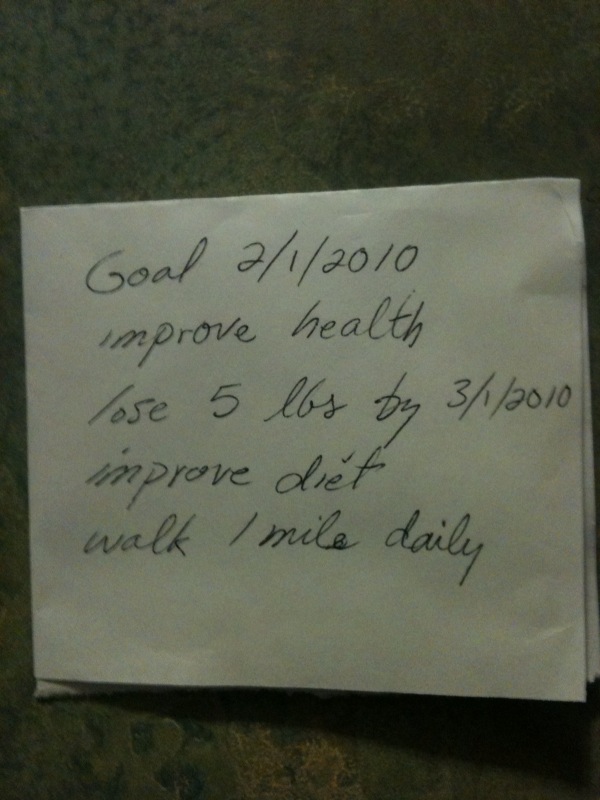 Of course if you do not have an iPhone you can still create your own reminder wallpaper by hand.
Of course if you do not have an iPhone you can still create your own reminder wallpaper by hand.
As a quick exercise, I handwrote the same note and took a picture on my cell phone. It’s not quite as stylish as the Stick It version, but it does the same job.
Hmm, maybe taking a picture of the shopping list before going to the store would be a great idea. We always seem to forget the list in the car. Then I would have the list in my phone, wherever I am.

Hi Wes. Great tip on the app. I just downloaded it. Simple to use and great idea.
Hi Matt,
Thanks for the note. It’s funny how simple tools can be used to make a major difference in one’s productivity. I know I’m already being motivated because I see it everytime I use my phone.